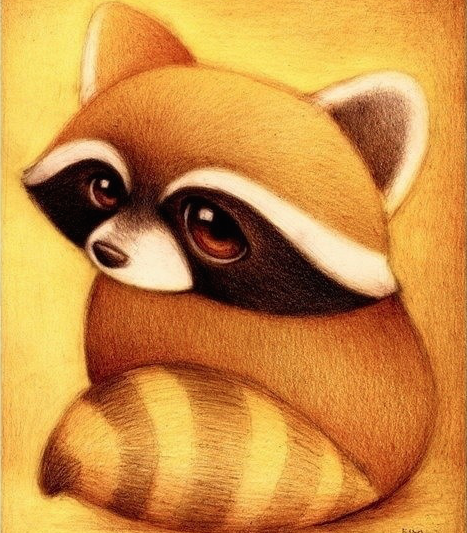1
2
3
4
5
6
7
8
9
10
11
12
13
14
15
16
17
18
19
20
21
22
23
24
25
26
27
28
29
30
31
32
33
34
35
36
37
38
39
40
41
42
43
44
45
46
47
48
49
50
51
52
53
54
55
56
57
58
59
60
61
62
63
64
65
66
67
68
69
70
71
72
73
74
75
76
77
78
79
80
81
82
83
84
85
86
87
88
89
90
91
92
93
94
95
96
97
98
99
100
101
102
103
104
105
106
107
108
109
110
111
112
113
114
115
116
117
118
119
120
121
122
123
124
125
126
127
128
129
130
131
132
133
134
135
136
137
138
139
140
141
142
143
144
145
146
147
148
149
150
151
152
153
154
155
156
157
158
159
160
161
162
163
164
165
166
167
168
169
170
171
172
173
174
175
176
177
178
179
180
181
182
183
184
185
186
187
188
189
190
191
192
193
194
195
196
197
198
199
200
201
| ###############################################################################
#
# EXAMPLE.conf:
# An example configuration file for configuring the Net-SNMP agent ('snmpd')
# See the 'snmpd.conf(5)' man page for details
#
# Some entries are deliberately commented out, and will need to be explicitly activated
#
###############################################################################
#
# AGENT BEHAVIOUR
#
#begin updated by Carya
# Listen for connections from the local system only
#agentAddress udp:127.0.0.1:161
# Listen for connections on all interfaces (both IPv4 *and* IPv6)
#agentAddress udp:161,udp6:[::1]:161
agentAddress udp:161
###############################################################################
#
# SNMPv3 AUTHENTICATION
#
# Note that these particular settings don't actually belong here.
# They should be copied to the file /var/net-snmp/snmpd.conf
# and the passwords changed, before being uncommented in that file *only*.
# Then restart the agent
# createUser authOnlyUser MD5 "remember to change this password"
# createUser authPrivUser SHA "remember to change this one too" DES
# createUser internalUser MD5 "this is only ever used internally, but still change the password"
# If you also change the usernames (which might be sensible),
# then remember to update the other occurances in this example config file to match.
###############################################################################
#
# ACCESS CONTROL
#
# system + hrSystem groups only
#view systemonly included .1.3.6.1.2.1.1
#view systemonly included .1.3.6.1.2.1.25.1
view all included .1
# Full access from the local host
#rocommunity public localhost
# Default access to basic system info
#rocommunity public default -V systemonly
rocommunity public default -V all
#end updated by Carya
# Full access from an example network
# Adjust this network address to match your local
# settings, change the community string,
# and check the 'agentAddress' setting above
#rocommunity secret 10.0.0.0/16
# Full read-only access for SNMPv3
rouser authOnlyUser
# Full write access for encrypted requests
# Remember to activate the 'createUser' lines above
#rwuser authPrivUser priv
# It's no longer typically necessary to use the full 'com2sec/group/access' configuration
# r[ou]user and r[ow]community, together with suitable views, should cover most requirements
###############################################################################
#
# SYSTEM INFORMATION
#
# Note that setting these values here, results in the corresponding MIB objects being 'read-only'
# See snmpd.conf(5) for more details
sysLocation Sitting on the Dock of the Bay
sysContact Me <me@example.org>
# Application + End-to-End layers
sysServices 72
#
# Process Monitoring
#
# At least one 'mountd' process
proc mountd
# No more than 4 'ntalkd' processes - 0 is OK
proc ntalkd 4
# At least one 'sendmail' process, but no more than 10
proc sendmail 10 1
# Walk the UCD-SNMP-MIB::prTable to see the resulting output
# Note that this table will be empty if there are no "proc" entries in the snmpd.conf file
#
# Disk Monitoring
#
# 10MBs required on root disk, 5% free on /var, 10% free on all other disks
disk / 10000
disk /var 5%
includeAllDisks 10%
# Walk the UCD-SNMP-MIB::dskTable to see the resulting output
# Note that this table will be empty if there are no "disk" entries in the snmpd.conf file
#
# System Load
#
# Unacceptable 1-, 5-, and 15-minute load averages
load 12 10 5
# Walk the UCD-SNMP-MIB::laTable to see the resulting output
# Note that this table *will* be populated, even without a "load" entry in the snmpd.conf file
###############################################################################
#
# ACTIVE MONITORING
#
# send SNMPv1 traps
trapsink localhost public
# send SNMPv2c traps
#trap2sink localhost public
# send SNMPv2c INFORMs
#informsink localhost public
# Note that you typically only want *one* of these three lines
# Uncommenting two (or all three) will result in multiple copies of each notification.
#
# Event MIB - automatically generate alerts
#
# Remember to activate the 'createUser' lines above
iquerySecName internalUser
rouser internalUser
# generate traps on UCD error conditions
defaultMonitors yes
# generate traps on linkUp/Down
linkUpDownNotifications yes
###############################################################################
#
# EXTENDING THE AGENT
#
#
# Arbitrary extension commands
#
extend test1 /bin/echo Hello, world!
extend-sh test2 echo Hello, world! ; echo Hi there ; exit 35
#extend-sh test3 /bin/sh /tmp/shtest
# Note that this last entry requires the script '/tmp/shtest' to be created first,
# containing the same three shell commands, before the line is uncommented
# Walk the NET-SNMP-EXTEND-MIB tables (nsExtendConfigTable, nsExtendOutput1Table
# and nsExtendOutput2Table) to see the resulting output
# Note that the "extend" directive supercedes the previous "exec" and "sh" directives
# However, walking the UCD-SNMP-MIB::extTable should still returns the same output,
# as well as the fuller results in the above tables.
#
# "Pass-through" MIB extension command
#
#pass .1.3.6.1.4.1.8072.2.255 /bin/sh PREFIX/local/passtest
#pass .1.3.6.1.4.1.8072.2.255 /usr/bin/perl PREFIX/local/passtest.pl
# Note that this requires one of the two 'passtest' scripts to be installed first,
# before the appropriate line is uncommented.
# These scripts can be found in the 'local' directory of the source distribution,
# and are not installed automatically.
# Walk the NET-SNMP-PASS-MIB::netSnmpPassExamples subtree to see the resulting output
#
# AgentX Sub-agents
#
# Run as an AgentX master agent
master agentx
# Listen for network connections (from localhost)
# rather than the default named socket /var/agentx/master
#agentXSocket tcp:localhost:705
|