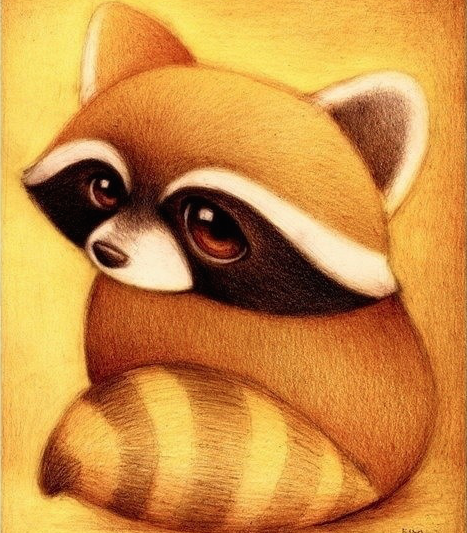Net-SNMP 实用命令
本文记录的是在进行Net-SNMP配置及测试时经常用到的命令,具体的使用方法可参考命令的帮助文档。
####1. net-snmp-create-v3-user#### 正如命令的字面意思,该命令用来创建 Net-SNMP v3用户。
####2. net-snmp-config####
1 | The net-snmp-config shell script is designed to retrieve the |
net-snmp-config命令用来获取处理SNMP协议的库和二进制文件的配置信息,其从Net-SNMP的源文件包编译而得。该信息对那些依赖于SNMP库的应用尤其有用.
####3. snmptranslate####
snmptranslate -On -Td -IR: print full details of the given OID & print OIDs numerically
snmptranslate -Tp -IR: print tree format symbol table
####4. snmpget#### There are three main elements to such a request - where to retrieve this information from, the administrive information associated with the request, and what information is actually required.
1 | snmpget -v 2c -c demopublic test.net-snmp.org SNMPv2-MIB::sysUpTime.0 |
获取指定主机上的snmp信息。
####5. snmpwalk#### retrieving lots of data at once! The command takes a single OID, and will display a list of all the results which lie within the subtree rooted on this OID:
1 | snmpwalk -v 2c -c demopublic test.net-snmp.org system |
####6. snmptable#### The snmptable command retrieves the contents of an SNMP table, and displays it in the usual manner - one row at a time:
1 | snmptable -v 2c -c demopublic -Os test.net-snmp.org sysORTable |
and snmptable can use directive -Cw apply a maximum width to the output, splitting the table into several chunks if necessary:
1 | snmptable -v 2c -c demopublic -Os -Cw 70 test.net-snmp.org sysORTable |
By default, the snmptable command ignores these index values, but it will display them if invoked with the -Ci option:
1 | snmptable -v 2c -c demopublic -Os -Cw 70 -Ci test.net-snmp.org sysORTable |
####7. snmpconf#### 以交互方式生成snmp的配置文件
####8. snmpd -H#### 获取snmpd.conf、snmp.conf以及agentx.conf文件中的可用配置指示符。
####9. snmpd -Dmib_init -H#### check which MIB modules are loaded by getting the agent to report them as they are initialised:
1 | snmpd -Dmib_init -H |
From this information, it should then be fairly obvious which modules to disable. You can disable the MIB at runtime use:
1 | snmpd -I -unwanted |
####10. check where is snmpd.conf?#### 1
snmpd -f -Le -Dread_config 2>&1 | grep "config path"
And you should check for any existing configuration files use the following commond:
1 | snmpd -Dread_config -H 2>&1 | grep "Reading" | sort -u |
参考: Net-SNMP Wiki