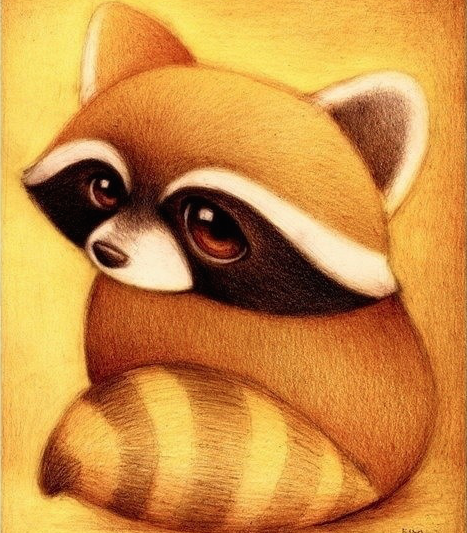iOS从十六进制创建UIColor
iOS
UI开发的过程会遇到使用Hex Color创建UIColor,例如创建颜色为
R:60 G:180 B:174
的UIColor,使用UIColor的api可以使用如下的方式:
[UIColor colorWithRed:51/255.0f green:167/255.0f blue:158/255.0f alpha:1];
上述UIColor的十六进制的表示为0x3CB4AE,
使用0xFF来表示alpha值,使用ARGB的形式拼合成0xFF3CB4AE,
那么可以使用如下方式创建UIColor:
[UIColor colorWithHex:0xFF3CB4AE]
实现方式如下:
1 | + (UIColor *)colorWithHex:(uint)hex { |
如果把alpha值独立出来, 实现方式如下:
1 | + (UIColor *)colorWithHex:(uint)hex andAlpha:(CGFloat)alpha |
目前已转行教育行业,欢迎加微信交流:CaryaLiu