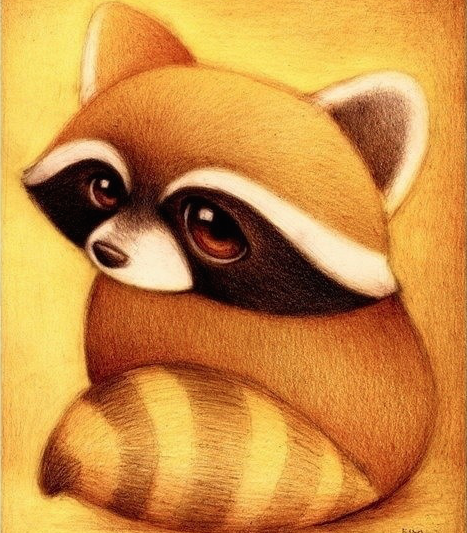KVO, 即键值观察,提供了一种让一个对象监听另一个对象的特定属性变化的机制。这在 MVC 的 Model 层 和 Controller 层间通信十分有用。通常情况下,Controller 会监听 Model 对象的属性变化,或者 View 对象会通过 Controller 来监听 Model 对象的属性变化。除此之外,在 Model 对象需要感知其依赖值的改变的时候,该 Model 对象也可以监听其他 Model 对象或者其自身的属性变化。
监听属性变化需要以下几步:
- 使用函数
addObserver:forKeyPath:options:context:建立观察者和被观察者对象之间的连接,这种连接不是建立在这两个类之间,而是两个对象实例之间。 - 为了响应被观察者对象的变化通知,观察者必须实现
observeValueForKeyPath:ofObject:change:context:方法,该方法定义了观察者是如何对被观察者的变化做出响应的。 - 当被观察的属性发生变化时,
observeValueForKeyPath:ofObject:change:context:方法会自动调用。 - 调用
– removeObserver:forKeyPath:context:取消注册。